Menu
ReqIF which is short for: “Requirements Interchange Format” serves as a container for Requirements which enables easy Requirements import and export between different Requirements Management tools such as IBM’s DOORS classic and DOORS Next but also Siemens’s Polarion and many more.
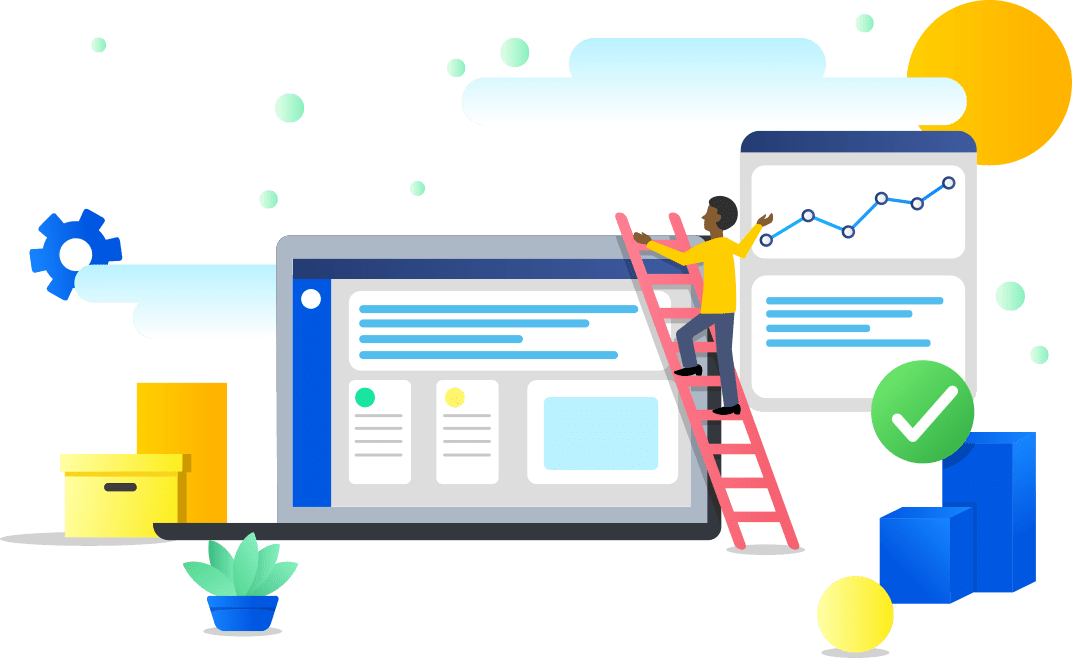
In 2001 the major German car manufacturers (Volkswagen, Daimler-Chrysler, BMW, Audi, Porsche) founded HIS (Herstellerinitiative Software). The mission of HIS was to establish standardised requirements for processes and components from the field of automotive software engineering. Among other things, the working group “Requirements Management” was formed to deal with the problems of requirements exchanging.
This working group published the first version of the RIF (Requirements Interchange Format) standard in 2004. In the meantime (2020), this standard has been handed over to the OMG (Object Management Group) for further development. The name has also been changed from the former RIF to ReqIF due to a double assignment. Apart from that, the basic form of this standard has changed only marginally since its first publication.
What does the ReqIF standard offer compared to Office documents?
The OEM defines various attributes which must be edited by the supplier (e.g. comment, status,…). Afterwards he sends the document via ReqIF to the supplier. The supplier imports the document into his RM tool, edits all desired attributes and sends the document back. On the OEM’s side, the supplier’s changes are transferred back to the original document.
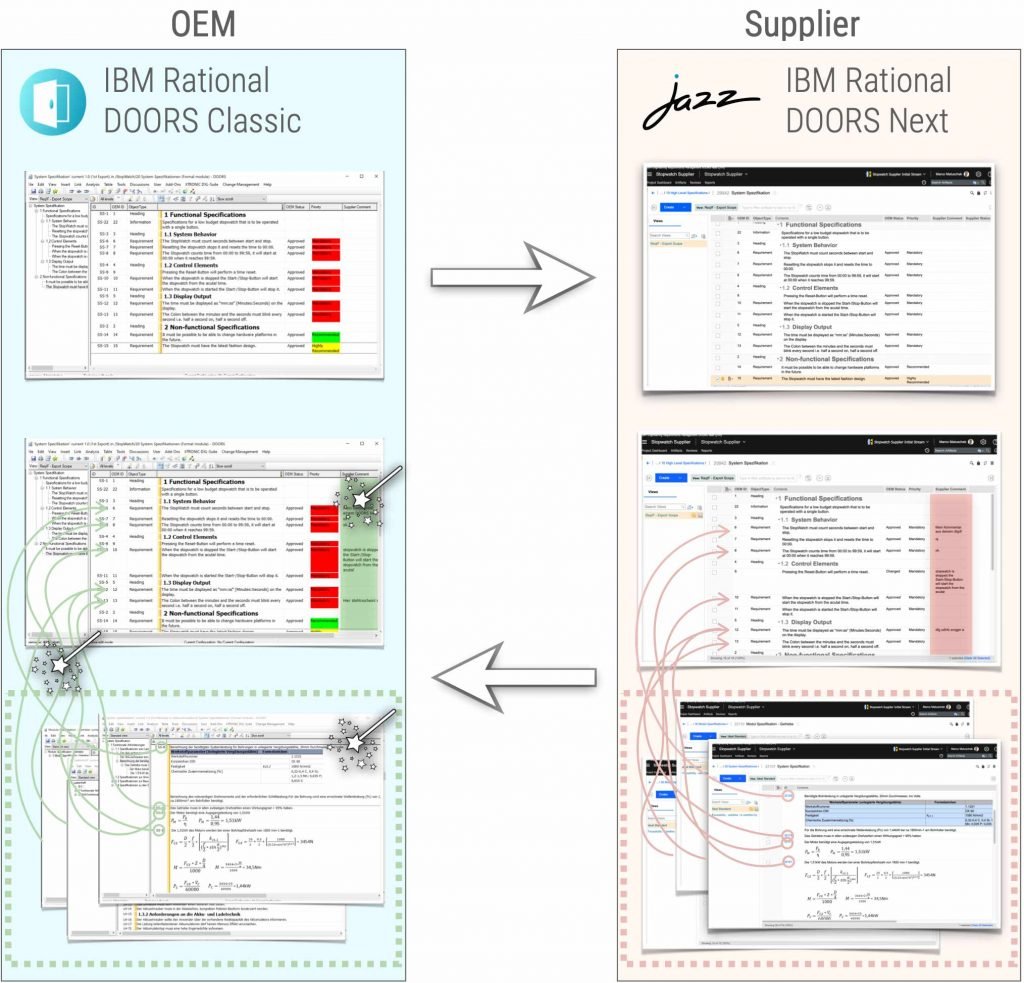
The OEM defines various attributes which must be edited by the supplier (e.g. comment, status,…). Afterwards he sends the document via ReqIF to the supplier. The supplier imports the document into his RM tool, edits all desired attributes and creates his own specifications, based on and linked to the OEM requirements. Now the supplier adds his linked specifications to the ReqIF and sends everything back to the OEM. On the OEM’s side, the edited attributes are transferred back to the original document. Furthermore, copies of the supplier specifications are automatically created and linked to the OEM requirements.
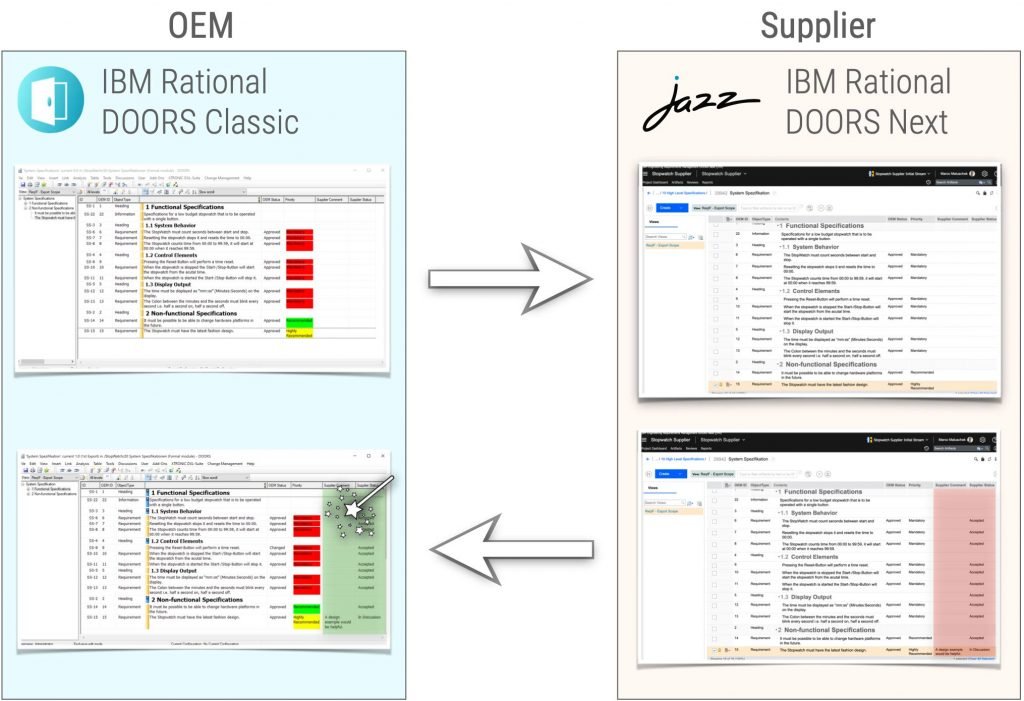

Give your team access to more than 25 years of experience in Requirements Engineering with IBM DOORS or DNG